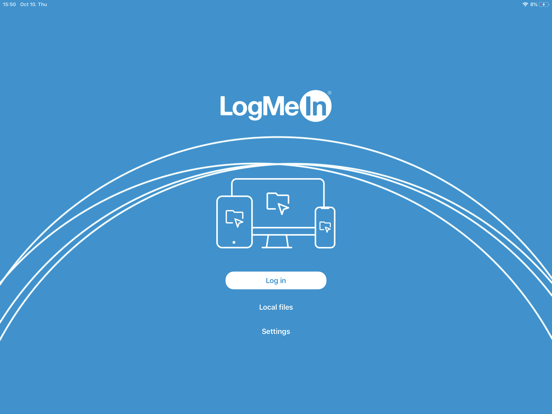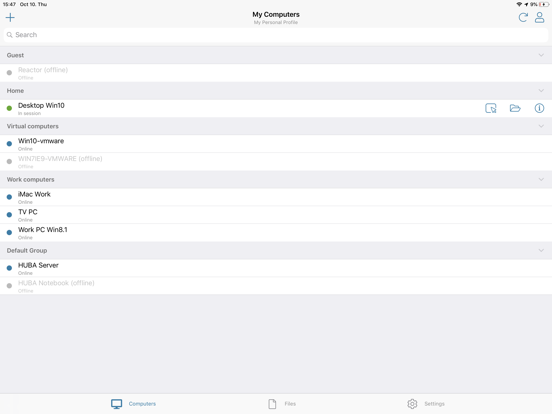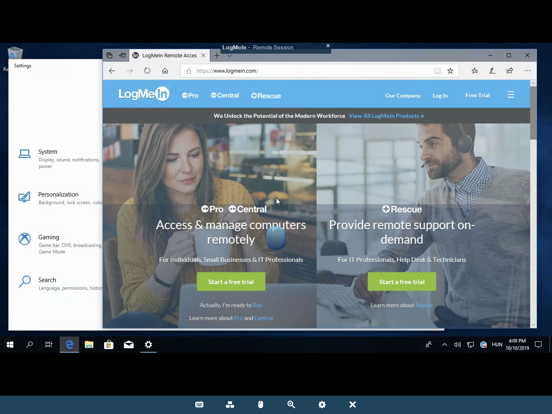LogMeIn Pro & Central app for iPhone and iPad
Get secure anytime, anywhere access to your computers from your iPad or iPhone.
LogMeIn Pro & Central gives LogMeIn Pro and Central subscribers remote access to PCs and Macs over Wi-Fi or mobile data.
Note: to use this free app you must first have a LogMeIn subscription on the computer(s) you want to access.
****************
How to use:
1. Install the app
2. Go to the PC or Mac you want to access and install the LogMeIn software.
3. Launch the app from your iPhone or iPad to access your computer
For detailed step-by-step instructions, please read the LogMeIn Getting Started Guide.
With LogMeIn Pro & Central you can:
• Access your home and work computers on the go
• Control your Mac or PC as if you’re sitting right in front of it
• Get to your computer files and edit them from your iPad/iPhone
• Remotely run any application on your computer from your iPad/iPhone
Features include:
• Mouse and screen settings – choose your preferred method of remote control with scroll mode
• Magnifying glass and zoom slider – zoom by mouse, slide or with your fingers
• Quick access to your files with File Manager – save files directly to your iPhone or iPad so you can work on them offline, or move and copy files between devices.
• Change display color, resolution and network speed to maximize remote control performance.
• HD video and sound – watch videos located on your computer in HD and sound stream remotely
• Photo App Management – easily access and transfer photos
• Attach any number of files, including photos and emails
• Multi-monitor view – shake your device or three-finger swipe to switch between monitors
****************
We love your feedback!
X/Twitter: @GoTo
Pros and cons of LogMeIn Pro & Central app for iPhone and iPad
LogMeIn Pro & Central app good for
I can recommend this remote Control software, I am using the Basic version without any problems.
I use this when I need to access my work computer when Im on call. Works flawlessly and I have no complaints.
Amazing app on both iPad and iPhone. Being able to access my MacBook wherever I am is phenomenal. Now I dont have to bring my MacBook with me wherever I go. I can do everything I need to from my mobile device. Worth the money once the trial is over!
It is wonderful to have access to my work computer not only from home but from my iPhone wherever I am.
Too bad it costs money to control your pcs. But its still a very useful app.
Have used daily for over a year. Its reliable. Flawless so far on iPad 3, iPhone 4S, and iPad mini with retina. I only wish one could access more computers for the money. 2 is not enough. The next price level is too high, and there should be another way to add one more computer access more cost effectively.
Some bad moments
How about an update that accommodates the new iOS and screen sizes so that the keyboard isnt obscured beyond usability?
Just a crazy thought, having paid the new SaaS fee..., a model that justifies itself by assuring the users they will be kept up to date.
Found out that if you have anything left on your personal devices clip board when you enter into a session of LogMeIn, the app/LogMeIn automatically takes your clip board as its own and leaves it there. A coworker unwittingly pasted what was private on my iPad into our work program for ALL to see. We were both using the app properly. This is an unacceptable bug/security breach thar Must be fixed!
It doesnt do anything the other FREE remote access apps do except they somehow think its now worth $99++ a year. Bye-bye. Wheres that delete button again?
Very slow. I have high speed broadband and the screen refresh is dismal and very blurry. Very expensive now for such a product that has gone down in quality and service over time. I purchased it originally the product as a one time fee and they forced me now to pay yearly renewals now.
Was able to login once but buttons wouldnt work. Now keeps telling me the connection has been closed.
I follow the instructions to remotely access my home device but Im in an infinite loop of following the same 2 steps that lead me nowhere
Usually LogMeIn Pro & Central iOS app used & searched for
remote access,
ignition,
remote desktop - rdp lite,
and other. So, download free LogMeIn Pro & Central .ipa to run this nice iOS application on iPhone and iPad.